Troubleshooting
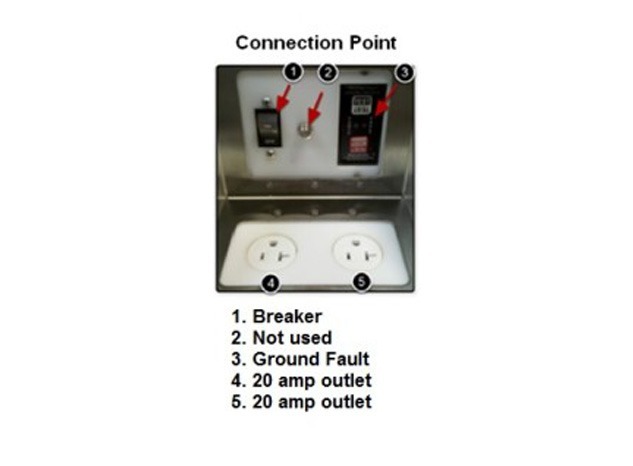
1) Make sure both ends of your extension cord are plugged in.
2) Turn breakers to the ‘ON’ position.
3) Make sure the appliances and equipment with an on/off switch are turned ‘ON’.
4) Check to make sure your extension cord is 12 gauge or heavier and wiring is in good condition, without any cuts, frays, or exposed wires. If you find any defects in your cord, replace it.
5) Make sure the Ground Fault Circuit Interrupter (GFCI) is not triggered, by pressing the reset button on the outlet.
6) If the GFCI keeps triggering, you may have a ground fault on your vehicle. The GFCI could trigger even if the fault is very minor. This is required to ensure safe operation.
7) Some appliances and equipment may cause a ground fault. Inverters, chargers and generators are common causes of ground faults. Turning these units off or disconnecting them usually cures ground fault issues.
1) Some sites may not have a Shorepower WiFi network for several reasons.
2) Good quality broadband Internet may not be available in some areas.
3) Wireless signals are not a perfect science. Signals can be blocked by trees, buildings, trucks and other radio signals. Please make sure you have a strong signal before paying for the service. Moving to another parking space can improve your signal.
4) The site owner may not want a WiFi network, or there may already be another network at the facility.
5) Your computer must have a 2.4GHz WiFi card compatible with the 802.11 b or g standard.
6) Your computer must allow incoming wireless signals. Some firewalls and security software may not allow use of an unsecured wireless network.
7) The following procedures can often remedy some problems.
8) Restart your computer.
9) Clear the cache on your computer by opening Internet Explorer and selecting “Internet Options” from the “Tools” menu. Then delete cookies and files under the “Temporary Internet Files”. Note: this can delete some memorized information.
